Easily Share Your Localhost with Ngrok
Sometimes you want to show a prototype web application that is working on your computer to other people.
The problem is that Deployment is not always that easy. You ask people to check your app on your local development environment. It’s time consuming and maybe sometimes kinda embarassing. Enter Ngrok. A tool that allows you to share your localhost to anyone on the internet. Ngrok is a tiny tool which was written in Go programming language. This means it can be executable in any platfrom ( Linux, Mac OS X, Windows ) without any dependency. To use Ngrok you can Download the zip file or if you are using Mac you can install via Brew.
brew install ngrok
After installing Ngrok you can share your localhost to anyone. E.g you have a Rails or Node.js working on localhost:3000 . All you have to do is
ngrok 3000
If it succeeds you’ll see something like below.
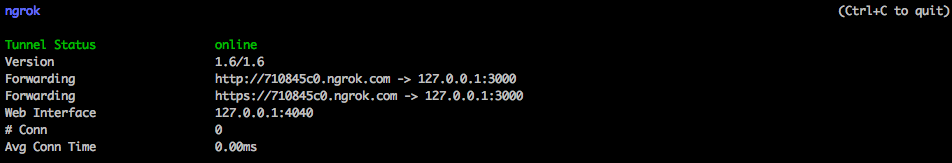
Voila your app is on the internet and anyone can access it by using the HTTP and HTTPS links that Ngrok generates :)
Happy hacking <3

Leave a Comment